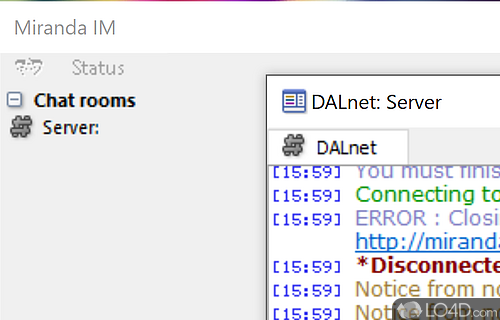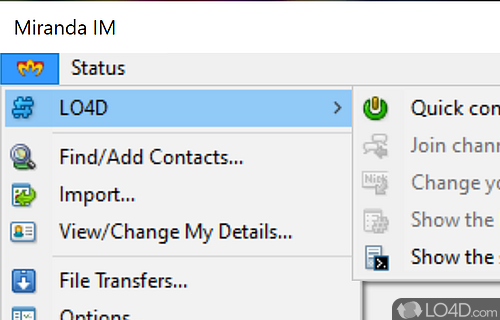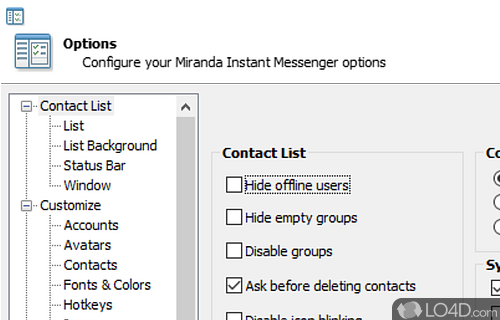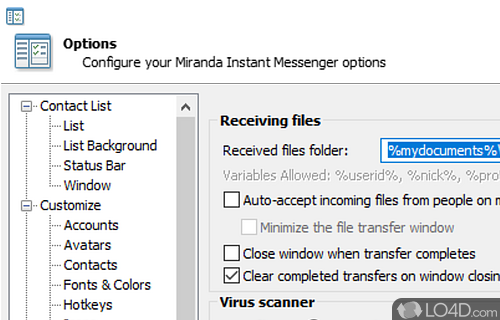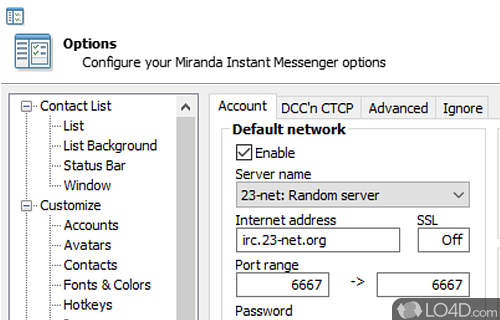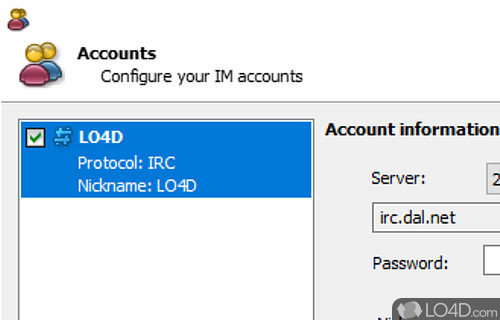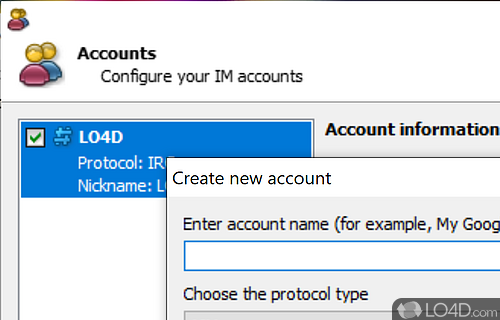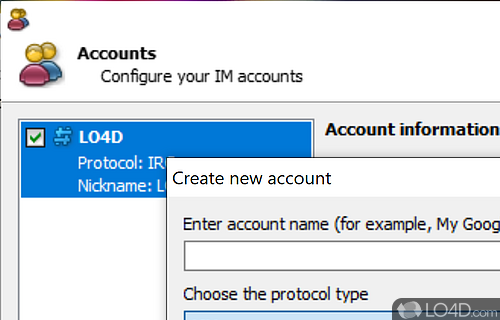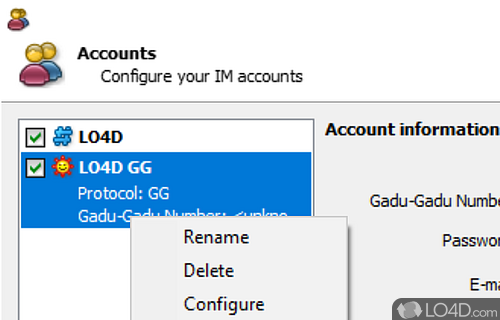A multi-protocol chat client app which connects to many of the most popular social networks, chat servers and IM services within a clean and simple user interface.
Miranda IM is a free and open source instant messenger app and I.M. client, developed by Miranda IM for Windows. It's pretty easy-to-use.
The download has been tested by an editor here on a PC and a list of features has been compiled; see below. We've also created some screenshots of Miranda IM to illustrate the user interface and show the overall usage and features of this instant messenging program.
A very good multiple messenger client with Facebook support
Miranda IM is developed as an open source multi protocol instant messenger client for Windows. Miranda IM uses very little memory and is extremely fast.
Its powerful plugin system makes Miranda IM very flexible. Only the most basic features are built in, but there are currently more than 350 free plugins available for download that allows users to extend the functionality of Miranda IM.
Features of Miranda IM
- Contact List Management: Categorize and organize contacts for easy navigation and accessibility.
- Customizable Appearance: Personalize the interface with customizable themes and appearance options.
- Extensive Plugin Architecture: Customize and enhance functionality through a wide range of plugins.
- File Transfer Capabilities: Share files with contacts easily through built-in file transfer features.
- Message History: Retrieve and review past conversations with a comprehensive message history feature.
- Minimal Resource Usage: Lightweight design ensures efficient use of system resources for smooth performance.
- Multi-Protocol Support: Connect with friends across various messaging platforms using a single application.
- Notification Options: Configure notification settings to stay informed about new messages and events.
- Offline Messaging: Send and receive messages even when contacts are offline, enhancing communication.
- Portable Options: Carry your messaging experience with you using portable versions of the application.
- Proxy Support: Ensure privacy and security with built-in support for proxy configurations.
- Secure Encryption: Utilize secure messaging with built-in support for encryption protocols.
- Tabbed Chat Interface: Organize and manage multiple chat conversations seamlessly within tabs.
- Unicode Support: Communicate in multiple languages with robust Unicode support.
- Voice and Video Calls: Initiate voice and video calls with supported messaging protocols.
Compatibility and License
Miranda IM has been released under the open source GPL license on Windows from instant messaging software. The license provides the options to freely download, install, run and share this program without any restrictions. The source code for Miranda IM should be freely available and modifications are certainly permitted as well as the option to inspect the software.
Miranda IM accepts donations for the continued development of this free software.
What version of Windows can Miranda IM run on?
Miranda IM can be used on a computer running Windows 11 or Windows 10. Previous versions of the OS shouldn't be a problem with Windows 8 and Windows 7 having been tested. It's only available as a 64-bit download.
Filed under:
- Miranda IM Download
- Free Instant Messaging Software
- Open source and GPL software
- Instant Messenging Software